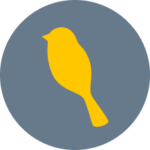Introducing Standby List: Another Chance to Secure Jobs
Now introducing: the YellowBird Standby List, designed to empower YellowBird Professionals when accepting new jobs on the platform. Now, when a Pro receives a job invitation but isn’t the first to accept, they can opt-in to the Standby List. This new feature means more chances to land your ideal jobs and maximize your earning potential with YellowBird.
Here’s how it works:
- Open the Job Invite from the Job Invite Text.
- Review the Job details to ensure you are able to commit to this job (availability, specific certifications, experience level).
- If you are unable, please select Decline.
- If you are able and available to work this job, please select Accept.
If this job has been accepted by another YellowBird Pro while you were reviewing the information, you will see this pop-up text box:
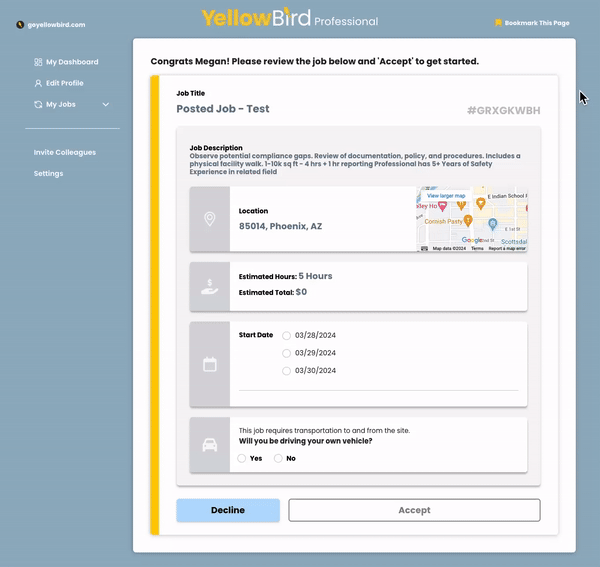
Then, the page will update to show you the Job Invite again with the new ability to Join the Standby List. Fill out the details of the job as you would any job invite, and select Join Standby List.
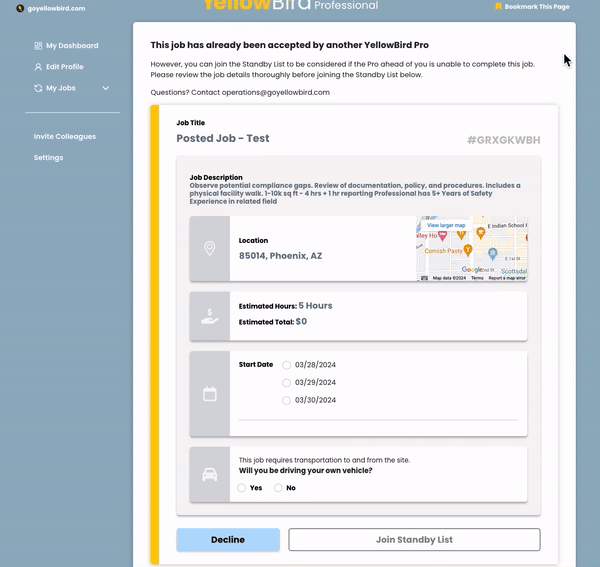
With the Standby List, if the initial YellowBird Pro who accepted the job is unable to complete it, the Customer Success team will reach out to the next person on the Standby List to see if they are still available and interested to complete the job.
This new feature expands YellowBird’s ability to not only match new jobs quicker and more efficiently, this gives our YellowBird Pros more control over their schedule and planning. Have additional questions? Please contact [email protected] for assistance.