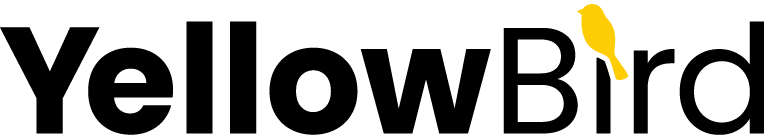New Feature: Stripe Integration

New Feature: Stripe Integration
YellowBird has upgraded our Pro pay-out system to Stripe – making it easier than ever to make additional income with YellowBird! When you accept a job, you’ll now be prompted to complete the “Setup Banking” task.
By creating a Stripe account, you’ll be able to verify your bank account for faster payments. This new system also makes it easy to update your payment preferences whenever needed.
Here’s how to set Stripe up in your YellowBird Dashboard:
- Click on My Jobs
- Click on View Tasks
- Click on Setup Banking
- Click on Setup Payout
- You’ll be redirected to Stripe to complete verifying your bank information
Questions? Contact operations@goyellowbird.com.