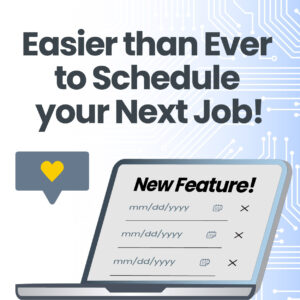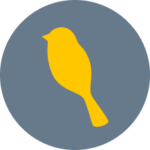New Features
Explore feature releases from our platform that continue to simplify managing EHS and risk
- Introducing Standby List: Another Chance to Secure JobsIntroducing Standby List: Another Chance to Secure Jobs Now introducing: the YellowBird Standby List, designed to empower YellowBird Professionals when accepting new jobs on the platform. Now, when a Pro receives a job invitation but isn’t the first to accept, they can opt-in to the Standby List. This new feature means more chances to land … Read more
- Introducing Seamless EHS Service Scheduling with YellowBird Introducing Seamless EHS Service Scheduling with YellowBird Experience a whole new level of efficiency with our enhanced job scheduling process! Introducing a game-changing feature that will improve how Organizations and Professionals schedule their EHS services with YellowBird. For YellowBird Organizations Say goodbye to the hassle of limited scheduling options. Now, you can provide multiple potential … Read more
- Explore Your Safety and Risk Management Potential with YellowBird in the Redesigned DashboardsThe YellowBird team has been hard at work creating a more functional dashboard for both our customers and the YellowBird Pros. You can now find everything you need in a more modern layout with an increased focus on your user experience.